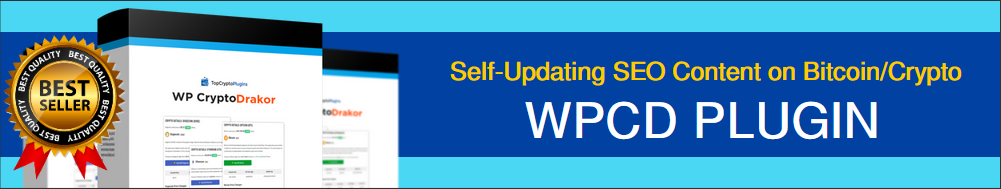WP StockFillio Plugin : Tips, FAQs & Support
StockFillio Tips and Best Uses
Utilizing the Dynamic Content on Your Website
The plugin creates dynamic content as WP Pages which you can view from WP Admin -> Pages -> All Pages.
Now that the content has been created, it is up to you on how to display it on your website:
1.) You can display those pages on your website header/footer menus
2.) List all StockFillio content inside any blogposts/pages using this shortcode: [stockfilliate_display_all]

3.) Display them on widget sidebar using our built-in widgets (from Appearance menu -> Widgets):

4.) You can utilize the self-updating data shortcodes on any of your blogposts, like below:

Stocks Market Affiliate Program
StockFillio has an option to monetize the content with Affiliate button like this:

There are several best affiliate program for Stock market, such as: eToro, Plus500Affiliates and many more.
But one affiliate program that is on the rise lately, is HeyGoTrade.
It is a mobile app available on Google Play and Apple App Store which lets users to buy Stocks easily.
Once you install the app then you will have a referral/affiliate link which you can use/share to invite other people to download the app.
When you refer someone to download the app, you can get $2-$100 commissions.
Example of HeyGoTrade affiliate link: https://heygotrade.com/referral?code=727793
(we both get $2 if you use my referral code)
So first download HeyGoTrade app from Google PlayStore or Apple App Store.
After that open the app and register an account there. Once you have an account, you’ll see a Referral/Affiliate section where you can find your referral link and referral code.
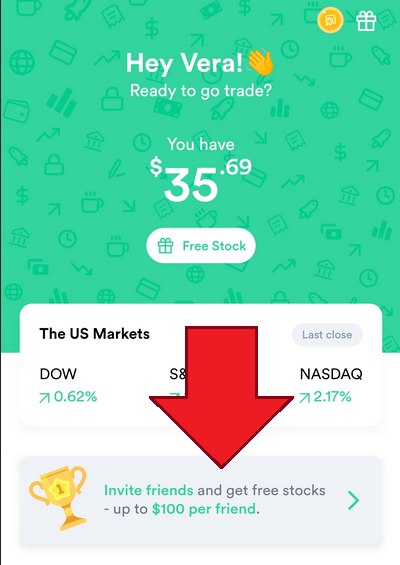
Now copy your Referral link and input it on the "Affiliate button Link/URL" option:

It's just one method of monetization, you can freely use any other affiliate offer either using the built-in affiliate button, or use WordPress Gutenberg block to add other monetization, product ads, banner, and so on!
Cache API Interval
For StockFillio Platinum, you can select the API fetching period according to your website need.
Whenever you change the "Fetching Period" option, remember to click Save Changes button and also click the Hard Refresh button too after that:

If "Fetching Period" is set to Last Close-Price, the plugin will retrieve the latest end-of-day price (usually available when the stock market ends at 5pm on the weekdays).
If "Fetching Period" is set to every 15/30/60 minutes, the plugin will retrieve the latest/live stock's price of that period and will update the price every 15/30/60 minutes automatically as long as the market opens.
TRIVIA : Be aware though that every Stock Exchange on earth closes at 5pm on weekdays and can be either closes soon or totally CLOSED on weekend & some holidays/events/etc..
See The Stock Market Holiday Here: https://www.investors.com/research/stock-market-holidays/
This means, even if you set the "Fetching Period" to every 15 minutes, but IF the stock exchange is still/already closed then the price won't get updated until the market opens again.
It doesn't effect StockFillio plugin only, but all stock exchanges tools/websites/etc. on the planet.
List of Auto-Updating Shortcodes
* Replace xxx with the stock name
Stock Name and Price Stats Shortcode :
[stockfilliate_pricestats_xxx]
Example Result:

Stock Logo and Icon Shortcode :
[stockfilliate_logo_xxx]
Example Result:

Stock Price Only Shortcode :
[stockfilliate_price_xxx]
Example Result:

Percentage Stats Shortcode :
[stockfilliate_24changes_xxx]
Example Result:

Stock Affiliate Button Shortcode :
[stockfilliate_buysell_xxx]
Example Result:

Table Stats Shortcode :
[stockfilliate_tablestats_xxx]
Example Result:

Top Companies Table Listing Shortcode :
(PLATINUM FEATURES)
[stockfilliate_listing_top5]
Example Result:

Amazon Affiliate Ads Shortcode :
[stockfilliate_azonads]
Example Result:

List of Stock Name
This Stock Name below allows you to customize the shortcode lists above for individual company.
Example for the Stock Logo shortcode: [stockfilliate_logo_xxx]
Replace the xxx with Tesla name in lowercase to display Tesla logo and icon: [stockfilliate_logo_tesla]
| Company Name | Stock Name Shortcode |
|---|---|
| Apple | apple |
| Alphabet (Google) | |
| Meta Platforms (Facebook) | |
| Amazon.com | amazon |
| Microsoft Corp. | microsoft |
| Intel Corp. | intel |
| Tesla Inc. | tesla |
| NVIDIA Corp. | nvidia |
| Netflix Inc. | netflix |
| Paypal Holdings | paypal |
Extra Stock Name for Platinum Version
StockFillio Platinum supports 15 more top companies stock. Here is the list name for those extra companies.
| Company Name | Stock Name Shortcode |
|---|---|
| PepsiCo, Inc. | pepsi |
| Costco Corp. | costco |
| QUALCOMM Inc. | qualcomm |
| AMD Inc. | amd |
| T-Mobile US, Inc. | tmobile |
| Starbucks Corp. | starbucks |
| Booking Holdings | booking |
| Marvell Technology, Inc. | marvell |
| eBay, Inc. | ebay |
| Fox Corp. | fox |
| Zoom Inc. | zoom |
| Charter, Inc. | charter |
| Marriott International | marriott |
| VeriSign, Inc. | verisign |
| Baidu, Inc. | baidu |
StockFillio FAQs & Troubleshooting
Why the Minimum Fetching Period Is 15 Minutes, Can It Go Lower Like Every 1 Minute?
Because that's the most popular fetching period in stock exchange space. Even Apple Official Website does that. Fetching Stock data too often can drain your hosting server resources, however we already prepare the plugin for lower fetching period to as low as 5 minutes, but you'll need your own API key.
Consult with our support team if you really need that 5 minutes fetching period. NOTE: not recommended for high traffic websites +plus your website needs to be hosted on VPS or Dedicated Server in order to do that.
Can I edit the Stock Pages that the plugin created?
Yes simply navigate to Pages menu -> All Pages, edit the Stock Content that you want to customize. You can edit the page's title and its content too. For example, you can add more paragraphs, or remove unwanted StockFillio section by deleting/removing the shortcode inside the content.
After Click the Button, The Content Doesn't Display Price Data?
Just wait for several seconds and refresh your browser again. If this issue persists, please let me know here.
If I deactivate/uninstall StockFillio, what will happen to the Pages it has created?
All pages will still remain on your WP site. Nothing will be deleted or removed unless you do it manually 🙂
I accidentally click the "Create Stock Content" button twice, what will happen?
Most probably there will be some duplicated pages. You can simply delete unwanted pages from Pages menu -> All Pages..
Why StockFillio Is Using Stock Data from Nasdaq Instead of New York Stock Exchange?
Because Nasdaq holds a higher trading volume than any other stock exchange in the world, including NYSE.
Moreover, many world's top companies stock are traded exclusively in Nasdaq only (example: Apple is only traded at Nasdaq, not available at NYSE and other stock exchanges).
Copyright © TopCryptoPlugins.com. All Rights Reserved.