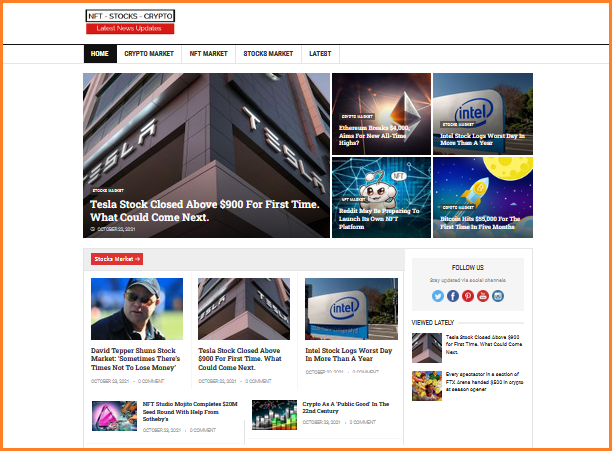WP StockFillio Plugin : Documentation & User Guide
StockFillio WP Plugin User Guide
(if you prefer text version, scroll down below the video)

Plugin Installation
1.) From your WP admin dashboard, navigate to the Plugins menu -> Add New
2.) Click the "Upload Plugin" button
3.) Click "Browse" then locate the StockFillio main plugin ZIP file from your computer and upload it.
4.) Once the upload is finished, then activate the plugin.
After the you activate the plugin, navigate to the Settings menu -> StockFillio.

Plugin Settings Panel
The plugin setting panel is divided into several sections. The first one is the Content Generator section.
1.) Content Generator Section
On this section you will find a button to auto-create the content for top companies stock in 1-click.
Once you click the button, the plugin will generate those content automatically.
You only need to click the button just ONCE, unless necessary.

After you click the button, navigate to Pages menu -> All Pages to see those newly created pages.

And DONE.. Congratulations, you've just created live Stock Market data trend content in just less than 10 seconds!
Those Stock Market pages are great for SEO as they give more content for your website..
.. They also provide valuable self-updating statistic data for your website visitors and can be monetized with affiliate button +PLUS Amazon affiliate ads too.
Google loves websites that constantly provide updated content, statistic data & latest information - and this plugin will make your WP site to fulfill that criteria :o)
2.) Option Section
The Option section allows you to setup several options: selecting Colour Scheme option and API fetching period.
For StockFillio Platinum Plugin holder, you can select the API fetching period according to your website need.
Be aware though that every Stock Exchange market on earth closes at 5pm on weekdays and TOTALLY CLOSED on weekend & some holidays/events/etc..
This means, even if you set the Fetching Period to every 15 minutes, but IF the stock exchange is still/already closed then the price won't get updated until the market opens again.

3.) Affiliate Link Section
This section allows you to configure several options such as: enabling/disabling automatic Amazon affiliate ads and enabling/disabling affiliate button monetization.

If you want you can also choose to not display the affiliate button and/or Amazon product ads..
Because the monetization feature is 100% optional, the plugin still works even if you don't use the affiliate button or Amazon monetization.
The plugin creates content as WordPress pages which you can edit/customize easily and can be monetize using other plugins too if you want to.
* What Are The Best Affiliate Programs In Stock Trading Niche?
There are several good affiliate programs such as eToro, Plus500Affiliates, The Motley Fool, etc.
But all depends on where you live at because each Stock Trading affiliate programs has different terms and might only accepts affiliates who live in certain countries too.
Check out our FAQs & Tips page for more details: https://topcryptoplugins.com/stockfillio-tips-support/
All DONE?
Yepp... But actually there are lots of potential your website gets from StockFillio plugin.
You can customize every content that the plugin created:
-> Add more paragraphs
-> Move up/down any content elements
-> Add any Gutenberg blocks into the content and MORE
+PLUS StockFillio also has 50+ of shortcodes that you can use/put on your other Posts/Pages.
For instance, whenever you want to display stock price and latest changes you can put this shortcode:
[stockfilliate_pricestats_microsoft]
Like this:

The result of your Posts/Page content then will be like this:

To see list of those self-updating shortcodes, visit the StockFillio FAQs & Tips page below!
StockFillio WP Plugin Getting Started Guide
Learn how to start using the plugin within 5 minutes or less.
StockFillio Plugin Tips, Support and FAQs
See FAQs, troubleshooting guide and get support for StockFillio plugin.
Related/Integration for StockFillio Plugin
See best product combination or integration for StockFillio plugin.
Copyright © TopCryptoPlugins.com. All Rights Reserved.